How to configure alert notifications?
This article will walk you through the steps to configure notifications and assign them to your teammates.
💡Before you start:
We recommend reading first the following knowledge base article:
How to create a notification
Configure a notification
To receive notifications, users must have a vorteX-io account or be added by an administrator. please check the following article for instructions: How to add team members?
Assign a user to an alert notification:
-
Go to the "Notifications" tab.
-
Click "User Management" on an existing notification.
-
In the left column, select the user from the dropdown menu.
- Click on the "Pen" icon to customize each user's preferences.
-
In the right column, choose a notification method:
-
Email: enter an email address.
-
Text message: Add a phone number.
-
Call: Add a phone number to receive an automated voice message. For voice calls, we recommend enabling “Start Alert Message” and “End Alert Message” and customizing the message for clarity.
-
-
Click "Add" to save the changes.
Activating notifications:
To enable a notification, switch on the toggle button on the top left corner (see screenshot below).

Once activated, the notification will send an alert whenever the threshold is crossed, whether it rises above or falls below the set limit.
💡Tips:
Once the notification is activated and associated with users, the defined thresholds will be visible on graphs in the “Measurement Points” tab.
To display all your thresholds on the same graph:
-
Click the Settings button (highlighted in red above).
-
Enable “Force Display of Notification Thresholds”
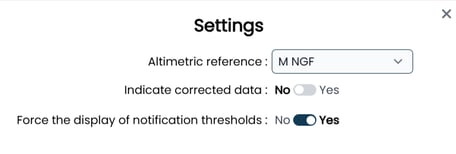
Notifications history:
View all sent notifications in the "Notifications" tab by selecting "History". Here, you’ll find details on all notifications and their delivery methods.
